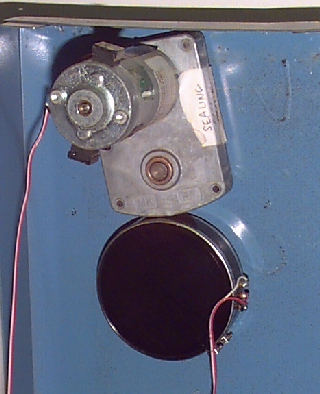Remote Pendulum Experiment
This is an experiment on a damped pendulum schematically shown below.
This experiment explores the dependence of the period of a simple pendulum on the acceleration due to gravity and on the length and amplitude of the pendulum.
The device consists of a pendulum rod PR,
made of aluminum, with a mass PM attached near the end. The rod swings around
its pivot PV, and its angular position θ is detected by a potentiometer
PM. There is friction at the pivot that damps the motion of the pendulum. The
output voltage of the potentiometer VPM is linearly related to the angular
position of the pendulum rod in the following manner VPM = a + b θ, where a is the offset
and b is the calibration constant. The pendulum is
started by an actuator disk AD which has a pin AP mounted on it. AD is turned
by a DC gear-reduced actuator motor AM, and the pin pushes the rod to one side.
The actuator motor and the potentiometer are interfaced to a PC through a
multi-functional data acquisition card which is responsible for the input
signal which starts the motion and for acquiring data from the potentiometer.
Specifically developed software enables the user to remotely actuate the
pendulum and collect data of angular displacement over the Internet. The data
are plotted in real time and displayed as angular position vs. time.
Specifications:
Excitation voltage of potentiometer
PM = +12 V
Total resistance of potentiometer PM
= 5 KΩ
Mass PM = 0.524 kg
Center of disk AD to pin AP = 3.3 cm
Potentiometer output offset a = 1.757 V
Mass Weight PM = 0.524 kg
Potentiometer calibration constant b = 7.4mV / °
Procedure
** Students running the experiment from
the cluster in Fitzpatrick Hall already have the Run Time Engine installed
their machine. Proceed to step 3.
Step 1: The LabVIEW RunTime Engine should have already been installed on your machine. If you find that it has not been installed, proceed to step 2, otherwise proceed to step 3.
Step 2: Check to see if LabVIEW Run Time Engine has
been installed on your local machine. Go to the Start Menu, Programs, National
Instruments, Run Time. If it was not installed, download the RunTime Engine Here
Step 3: To run the experiment on-line, Download the executable Pendulum
Step 4: Left Click on the arrow in the upper left hand corner of the screen, then click on the "Start" button to start the experiment.
Step 5: You will be prompted to name a data file. The path of the file being created will be shown on the front of the Application.
Step 6: Indicate the desired sample rate. The default is 60 samples per second.
Step 7: When your satisfied with the number peaks obtained on the graph, left click the "Quit" button.
Step 8: Check to see if the data file was created on the file path is shown on the screen.
Step 9: Re-run the experiment if necessary or click on "Quit" to exit the application.